Coding System & Scripts
Implement custom solutions, optimizations, and applications via the coding system.
Coding System & Scripts
The coding system introduces a specialized pipeline focused on generating and optimizing application files, distinct from traditional file processing (Text, Image, Sound, Video). It is designed around writing programs, fixing bugs, and generating application points and contribution for enhanced system speed.
Core Components and Interface
The coding system begins with a limited access point:
- Code Interface: The setup starts with only one Code Interface node available.
- Primitive Variable Types: The Code Interface initially connects to primitive data types: Code Characters, Bools, Integers, and Floats.
- IDE (Integrated Development Environment): A potential advanced node that can generate all primitive variable types with user-controlled ratios, possibly simplifying the initial setup.
Variable Handling
Raw variables must often be manipulated through specialized nodes before being used in application creation:
- Segmentors: These nodes are required for handling basic variables, such as Bools and Integers. A segmentor takes one input (e.g., a Bool) and allows it to split into two different outputs.
- Variable Combiners: Once Arrays are unlocked, combiners are necessary to form complex data structures:
- String: Requires a Character and a Character.
- Big Int: Requires an Int and an Int.
- Bit Flag: Requires a Bool and an Int.
Application Generation and Debugging
The goal is to create high-quality, bug-free, optimized code, following a complex flow:
- Code Application: This node takes required variables, specifically a String and a Big Int, to write the application code.
- Debug: The application code is passed through a Debug node. The Debug node splits the code output into two streams:
- Good Code: Code without bugs (containing a check mark).
- Application Code with Bugs: Code containing a bug.
- Code Fix: Buggy code is routed to the Code Bug Fix system for repair. Once fixed, this code (with a check mark) also proceeds to the repository.
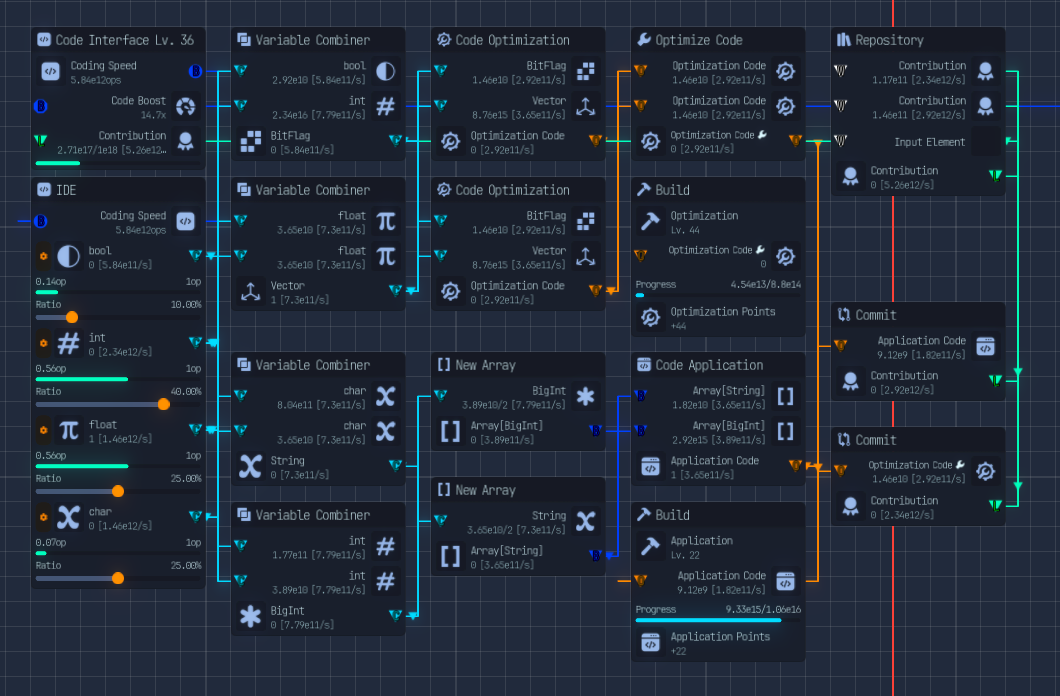
Optimization and Final Output
Code must be optimized before final commitment, typically utilizing the Repository node, which acts as a centralized folder or storage unit for various code types.
- Repository Input: Both good code from the Debug flow and fixed code from the Code Fix system enter the Repository.
- Code Optimization: Good code is pulled from the Repository and routed to the Optimize Code node, which adds an optimized flag to the program.
- Return to Repository: The optimized code is then sent back into the Repository.
- Commit Code: The code (now carrying all necessary flags) is sent through the Commit Code node.
Contribution and Application Points
The final stage completes the loop, improving overall system efficiency:
- Contribution Points: The committed code generates contribution points.
- System Loop: These contribution points are fed back into the Code Interface. A higher contribution level enables the coding process to run faster.
- Application Points: The system generates a secondary currency, Application Points, used specifically for upgrading programming capabilities.
Application Point Upgrades
Application Points are used in the upgrades section to unlock nodes that manipulate file types:
| Upgrade | Function |
|---|---|
| Decompile Programs | Converts programs into Text files |
| Scrap Games | Converts games into Videos files |
| Rip Games | Converts games into Programs files |
| Compile Text Files | Converts text files into Programs |
| Incompressor | Enhances and compresses files simultaneously, increasing value by 2x and reducing size by 2x. This node is intended to replace separate Enhancer and Compressor nodes used in traditional file processing. |
Advanced Coding Unlocks
The research tree for coding includes advanced features necessary for full development capability:
- Arrays: Unlocks the use of arrays, which requires the creation of complex variables like strings and Big Ints using Variable Combiners.
- Debugging: Unlocks the Debug nodes and Bug Fix components.
- Code Optimization: Unlocks the Code Optimization nodes.
- Drivers: Unlocks access to Hashmaps and Driver Coding.
