Beginner Tips & Tricks
This guide covers essential beginner tips to help you keep your network organized, efficient, and profitable from the start.
Jump Links
- Upgrade Your Network Early and Often
- Prioritize Image Downloaders
- Use Virus Scanners Early for High Profits
- Consolidate Downloads with Folders
- Collect Orange Tokens Whenever They Appear
- Use Orange Tokens Strategically
- Keep Your Node Layout Organized
- Upgrade Nodes for Long-Term Efficiency
Upgrade Your Network Early and Often
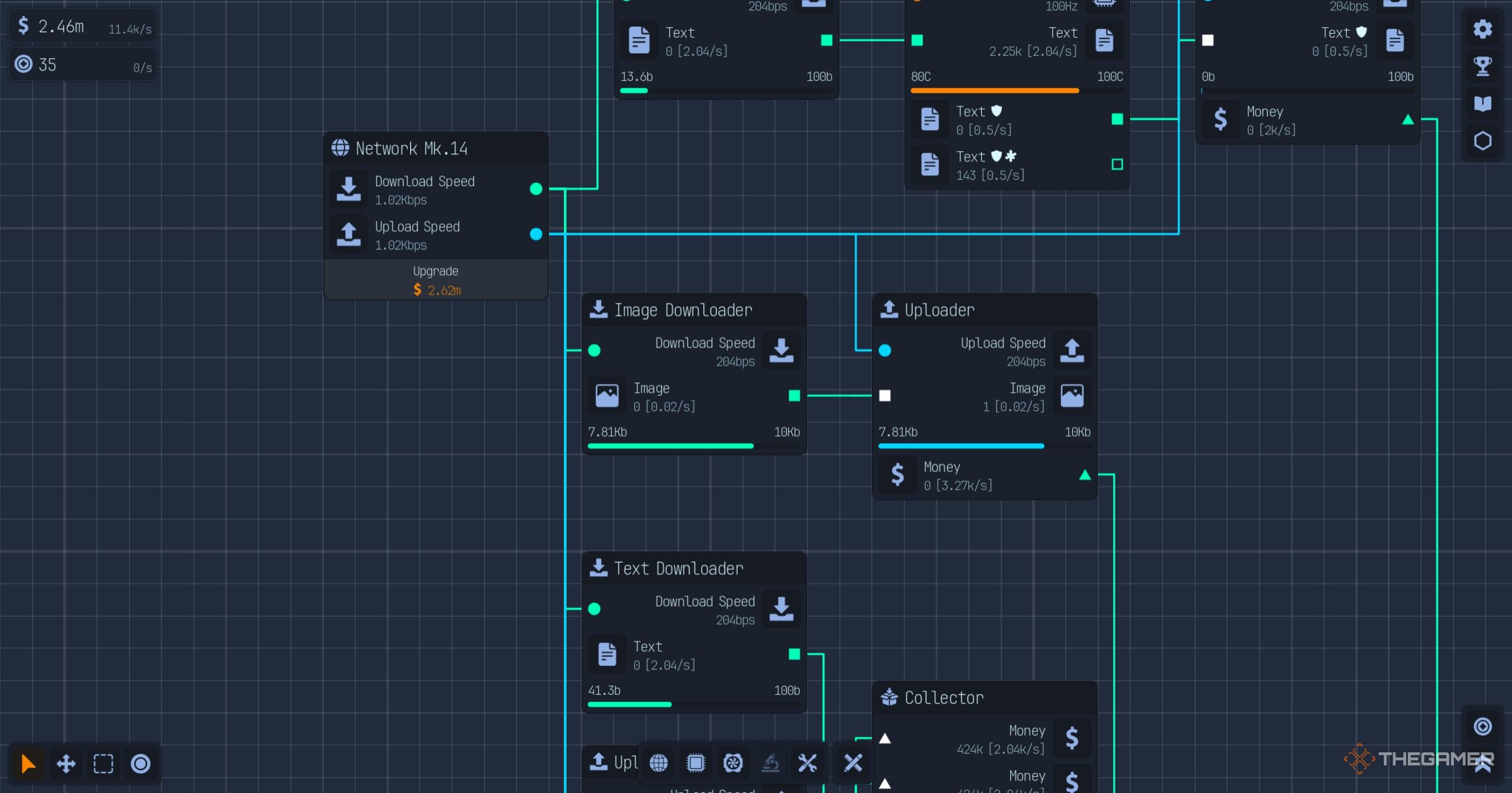
One of the first habits to build in Upload Labs is to upgrade your network regularly. Your network level determines how fast data moves between nodes. A faster data flow directly translates to higher profits and more efficient processing. If your uploads and downloads start to feel slow, it’s a sign your network needs an upgrade.
Prioritize Image Downloaders
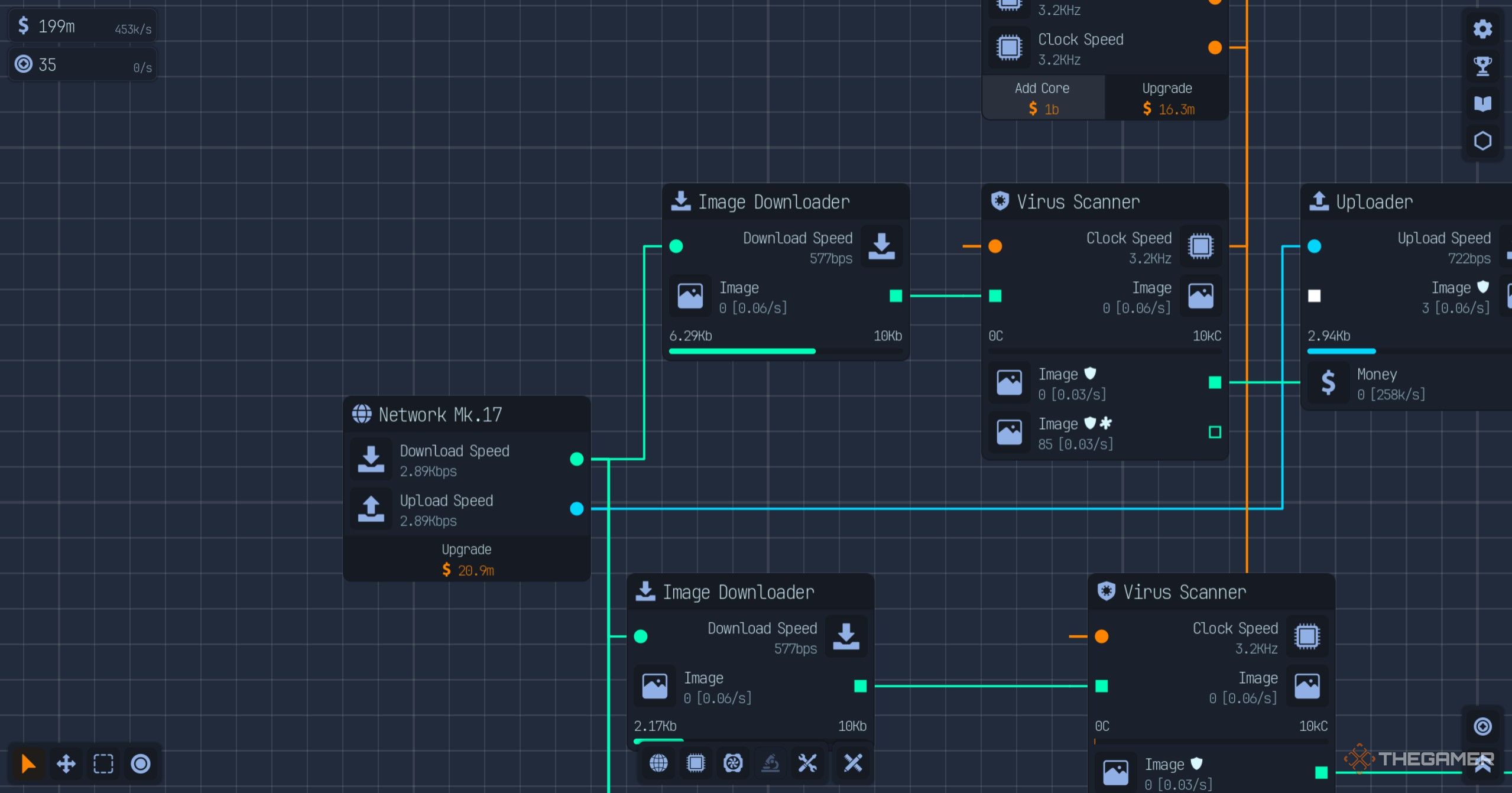
In the early game, focus on moving to Image Downloaders as soon as possible. While Text Downloaders are fine to start, image files generate significantly more income, allowing you to scale much faster.
- Text downloaders are for starting, but image downloads are optimal in the early game.
- You will unlock other download types later, such as Sound and Video.
- Remember that adding more downloaders or uploaders divides your total network speed. For example, three uploaders running at 21s each generate roughly the same total income rate as four uploaders at 16s each.
Use Virus Scanners Early for High Profits
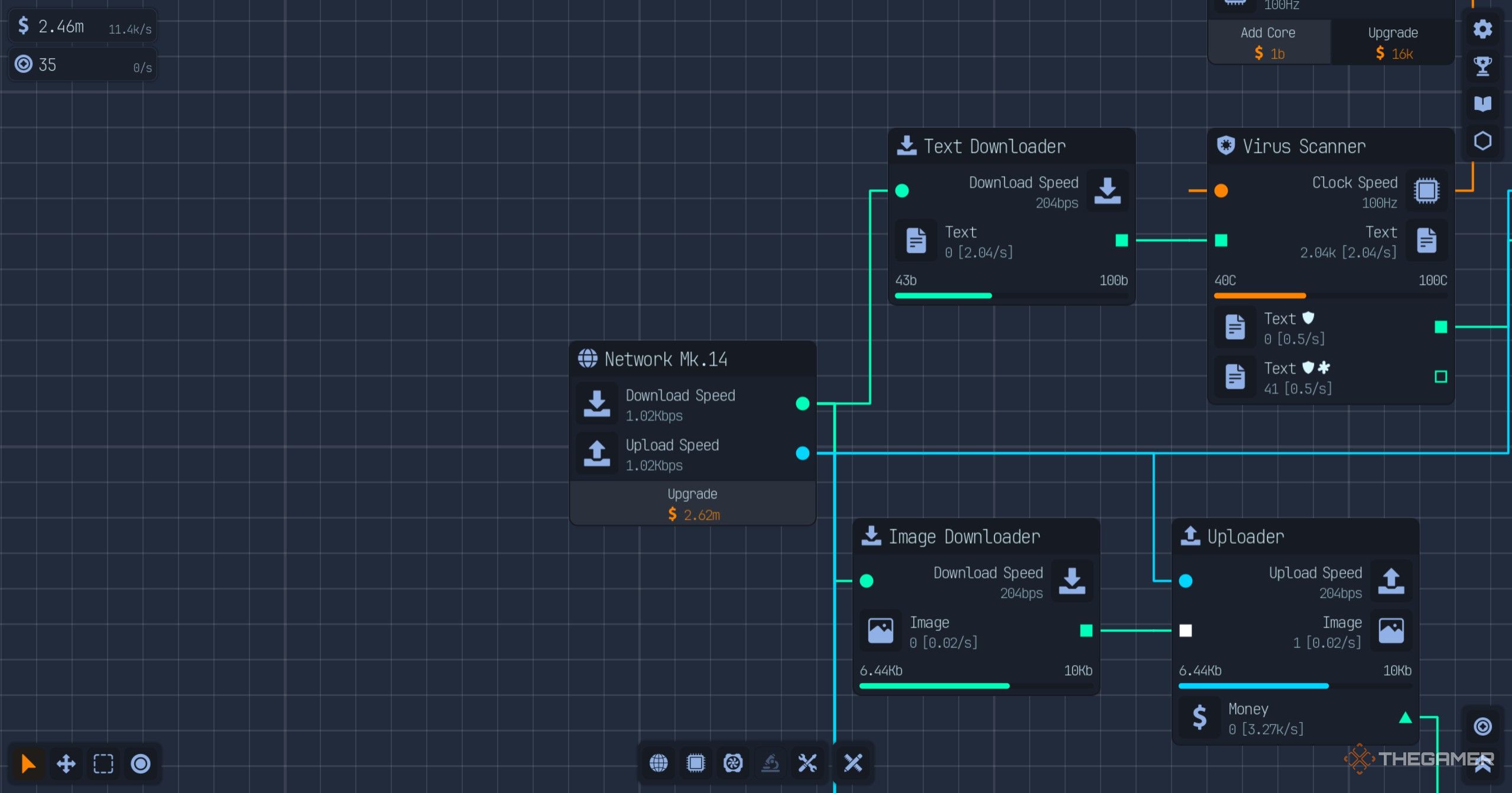
A key optimization tip is to take advantage of the Virus Scanner upgrade path. This tool multiplies the money you get from text files by four, which can make a huge difference early on. The extra setup cost will pay for itself quickly once your network is running efficiently.
- You will need to unlock a Processor first to enable the Virus Scanner to do its work.
Consolidate Downloads with Folders
Folders are one of the most powerful tools for optimizing your system in Upload Labs. They allow you to compress multiple sources for the same project (e.g., a Virus Scanner and a Quarantine node) into a single export node. This means you can bundle them into one streamlined source instead of routing multiple outputs separately.
- The result of using folders is reduced bandwidth usage and a cleaner, more efficient network.
- By using folders, you not only save system resources but also maximize your earnings per second.
Collect Orange Tokens Whenever They Appear
Don't forget about the orange circles that periodically appear on the screen. These are Tokens. They serve as another currency for buying quality-of-life upgrades from the shop. This is a good reason to keep the game tab open rather than letting it run in the background.
- You can also get some tokens by completing achievements.
Use Orange Tokens Strategically
While it may be tempting to spend these tokens right away, resist the urge to buy temporary boosts in the early game. Save them for permanent upgrades that provide long-term benefits, and only start buying boosts when you can easily generate a large number of orange tokens later in the game.
Keep Your Node Layout Organized
As your system grows, organization becomes just as important as efficiency. Nodes can quickly become a tangled mess if you don’t maintain a clean layout. Use the grid system and try to maintain clear lines or square-based layouts as you expand.
- This not only makes your system easier to understand but also helps you spot inefficiencies faster.
- Good organization isn't about aesthetics; it's a core part of mastering the management mechanics of Upload Labs.
Upgrade Nodes for Long-Term Efficiency
Don't neglect your node upgrades. Nodes can be enhanced by clicking the double-arrow icon in the bottom-left corner. Upgrades improve a node's processing power, speed, or output value, making every part of your system more productive.
- Combine these upgrades with network improvements and an efficient layout, and you'll have a finely tuned digital machine in no time.
