初心者向けヒント & トリック
このガイドでは、ネットワークを整理し、効率的で収益性の高い状態を維持するための重要な初心者向けヒントをカバーします。
ジャンプリンク
- ネットワークを早期かつ頻繁にアップグレード
- 画像ダウンローダーを優先
- 高収益のためにウイルススキャナーを早期に使用
- フォルダでダウンロードを統合
- オレンジトークンが表示されたらすぐに収集
- オレンジトークンを戦略的に使用
- ノードレイアウトを整理して保つ
- 長期効率のためにノードをアップグレード
ネットワークを早期かつ頻繁にアップグレード
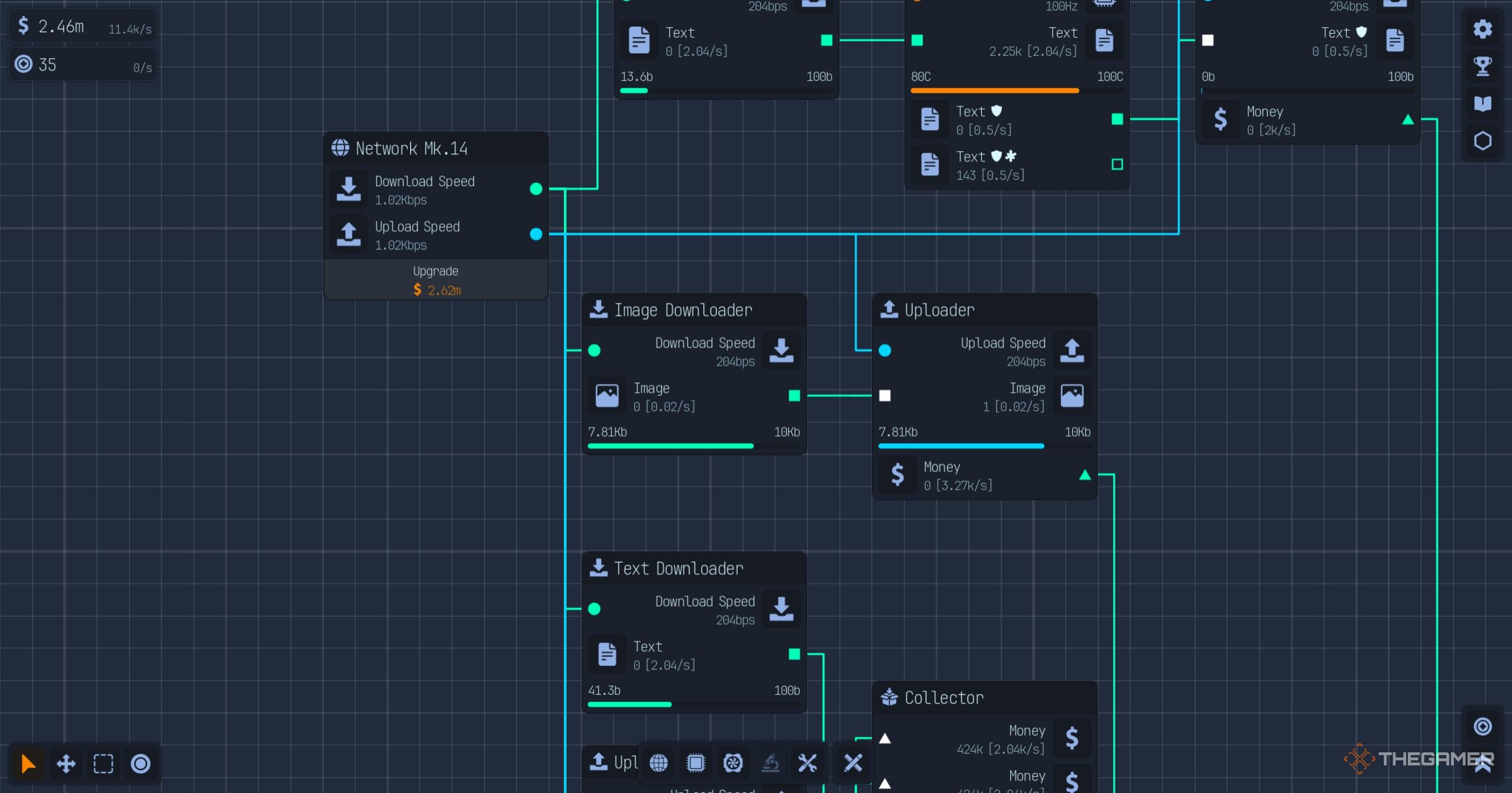
Upload Labs で最初に身につける習慣の一つは、ネットワークを定期的にアップグレードすることです。ネットワークレベルはノード間でデータが移動する速度を決定します。より速いデータフローにより、高い収益とより効率的な処理が直接的に得られます。アップロードとダウンロードが遅く感じ始めたら、それはネットワークがアップグレードを必要としているサインです。
画像ダウンローダーを優先
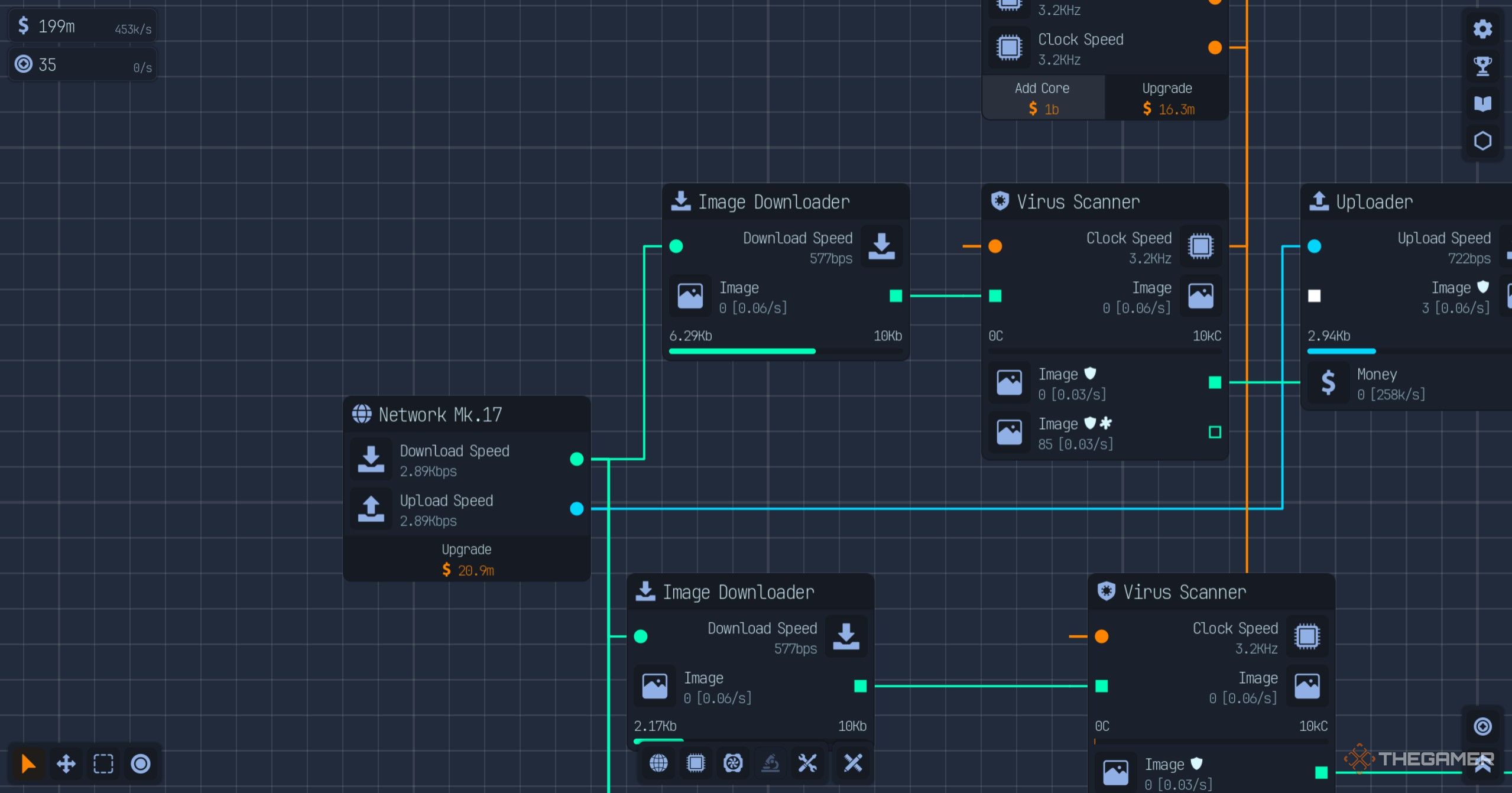
初期ゲームでは、できるだけ早く画像ダウンローダーに移行することに焦点を当ててください。テキストダウンローダーは開始には適していますが、画像ファイルは大幅に多くの収入を生み出し、はるかに速くスケールできます。
- テキストダウンローダーは開始用ですが、初期ゲームでは画像ダウンロードが最適です。
- 後でサウンドやビデオなどの他のダウンロードタイプを解除します。
- より多くのダウンローダーやアップローダーを追加すると、総ネットワーク速度が分割されることを覚えておいてください。例えば、3 つのアップローダーがそれぞれ 21 秒で動作する場合、4 つのアップローダーがそれぞれ 16 秒で動作する場合とほぼ同じ総収入レートを生成します。
高収益のためにウイルススキャナーを早期に使用
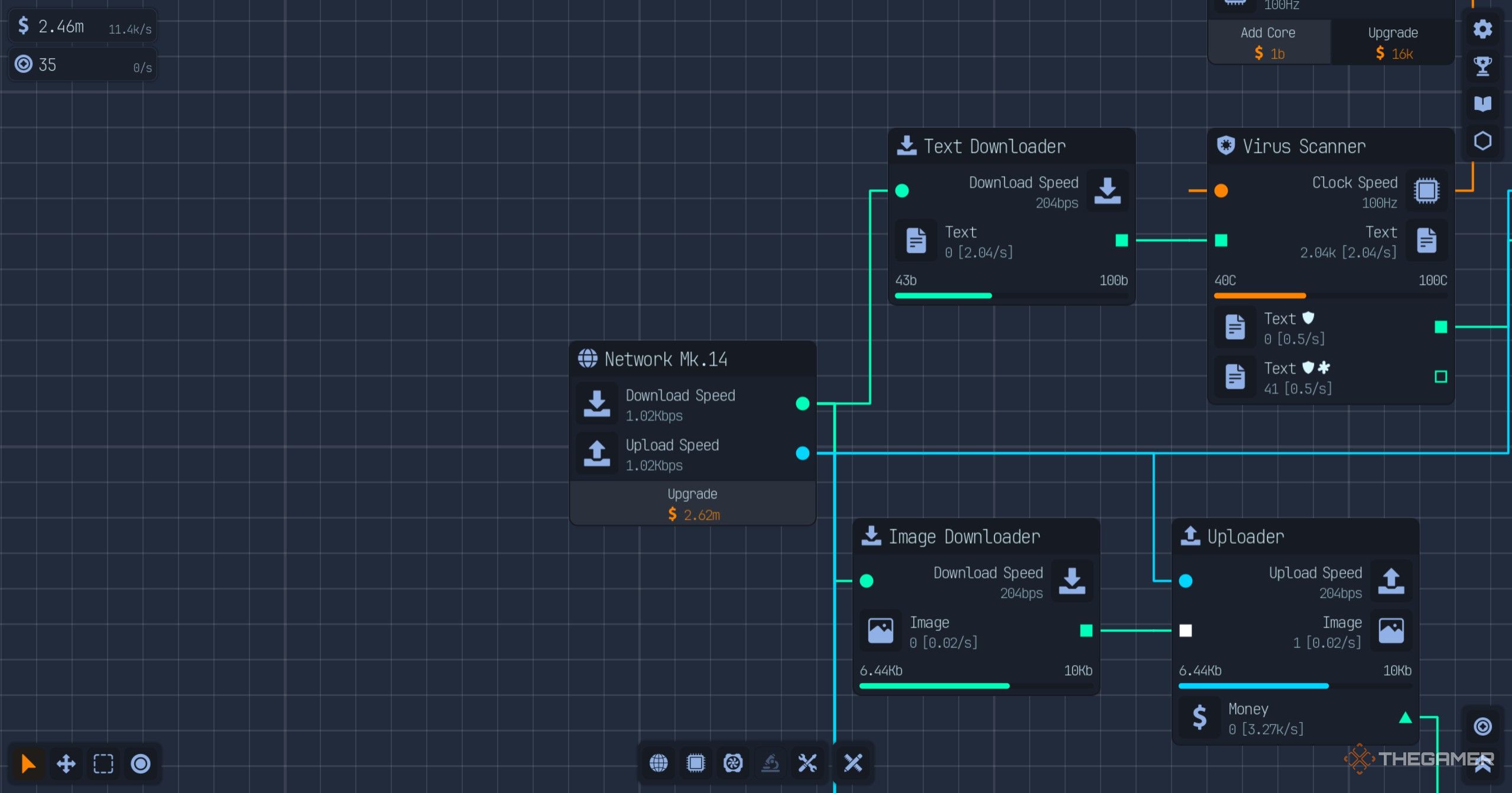
重要な最適化ヒントは、ウイルススキャナーのアップグレードパスを利用することです。このツールはテキストファイルから得られるお金を 4 倍にします。これは初期に大きな違いを生む可能性があります。ネットワークが効率的に動作し始めると、追加のセットアップコストはすぐに回収されます。
- ウイルススキャナーが作業を行うために、まずプロセッサーを解除する必要があります。
フォルダでダウンロードを統合
フォルダは Upload Labs でシステムを最適化するための最も強力なツールの一つです。同じプロジェクトの複数のソースを圧縮(例: ウイルススキャナーと隔離ノード)して単一のエクスポートノードにできます。つまり、複数の出力を別々にルーティングするのではなく、それらを一つの合理化されたソースにバンドルできます。
- フォルダを使用した結果は、帯域使用量の削減とよりクリーンで効率的なネットワークです。
- フォルダを使用することで、システムリソースを節約するだけでなく、毎秒の収益を最大化できます。
オレンジトークンが表示されたらすぐに収集
画面に定期的に表示されるオレンジ色の円を忘れないでください。これらはトークンです。それらはショップから生活の質アップグレードを購入するための別の通貨として機能します。これはゲームタブを開いたままにしておく良い理由です。
- 実績を完了することで一部のトークンを入手することもできます。
オレンジトークンを戦略的に使用
これらのトークンをすぐに使う誘惑に負けやすいですが、初期ゲームでは一時的なブーストを購入する衝動を抑えてください。長期的な利益を提供する永続アップグレードのために節約し、後期ゲームで簡単に大量のオレンジトークンを生成できるようになったときにのみブーストの購入を開始してください。
ノードレイアウトを整理して保つ
システムが成長するにつれ、組織化は効率と同じくらい重要になります。ノードはレイアウトを維持しないとすぐに絡まった混乱になります。グリッドシステムを使用し、拡張する際に明確なラインまたは正方形ベースのレイアウトを維持してください。
- これによりシステムが理解しやすくなるだけでなく、非効率性をより速く発見するのに役立ちます。
- 良い組織化は美観についてではなく、Upload Labs の管理メカニクスをマスターするコア部分です。
長期効率のためにノードをアップグレード
ノードのアップグレードを怠らないでください。ノードは左下隅の二重矢印アイコンをクリックすることで強化できます。アップグレードはノードの処理能力、速度、または出力価値を改善し、システムのすべての部分をより生産的にします。
- これらのアップグレードをネットワーク改善と効率的なレイアウトと組み合わせれば、すぐに微調整されたデジタルマシンを持てるでしょう。
Jump Links
- Upgrade Your Network Early and Often
- Prioritize Image Downloaders
- Use Virus Scanners Early for High Profits
- Consolidate Downloads with Folders
- Collect Orange Tokens Whenever They Appear
- Use Orange Tokens Strategically
- Keep Your Node Layout Organized
- Upgrade Nodes for Long-Term Efficiency
Upgrade Your Network Early and Often
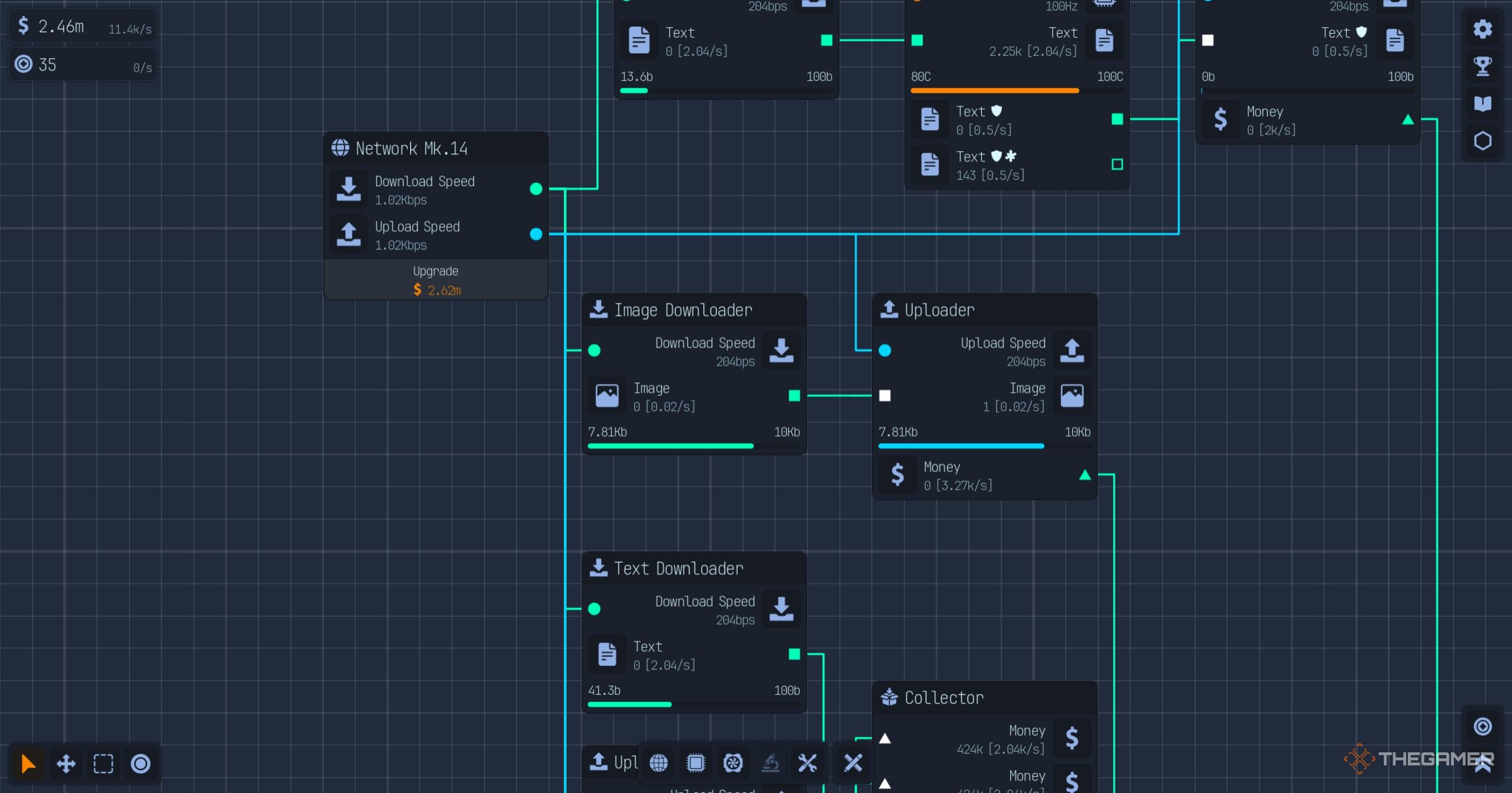
One of the first habits to build in Upload Labs is to upgrade your network regularly. Your network level determines how fast data moves between nodes. A faster data flow directly translates to higher profits and more efficient processing. If your uploads and downloads start to feel slow, it’s a sign your network needs an upgrade.
Prioritize Image Downloaders
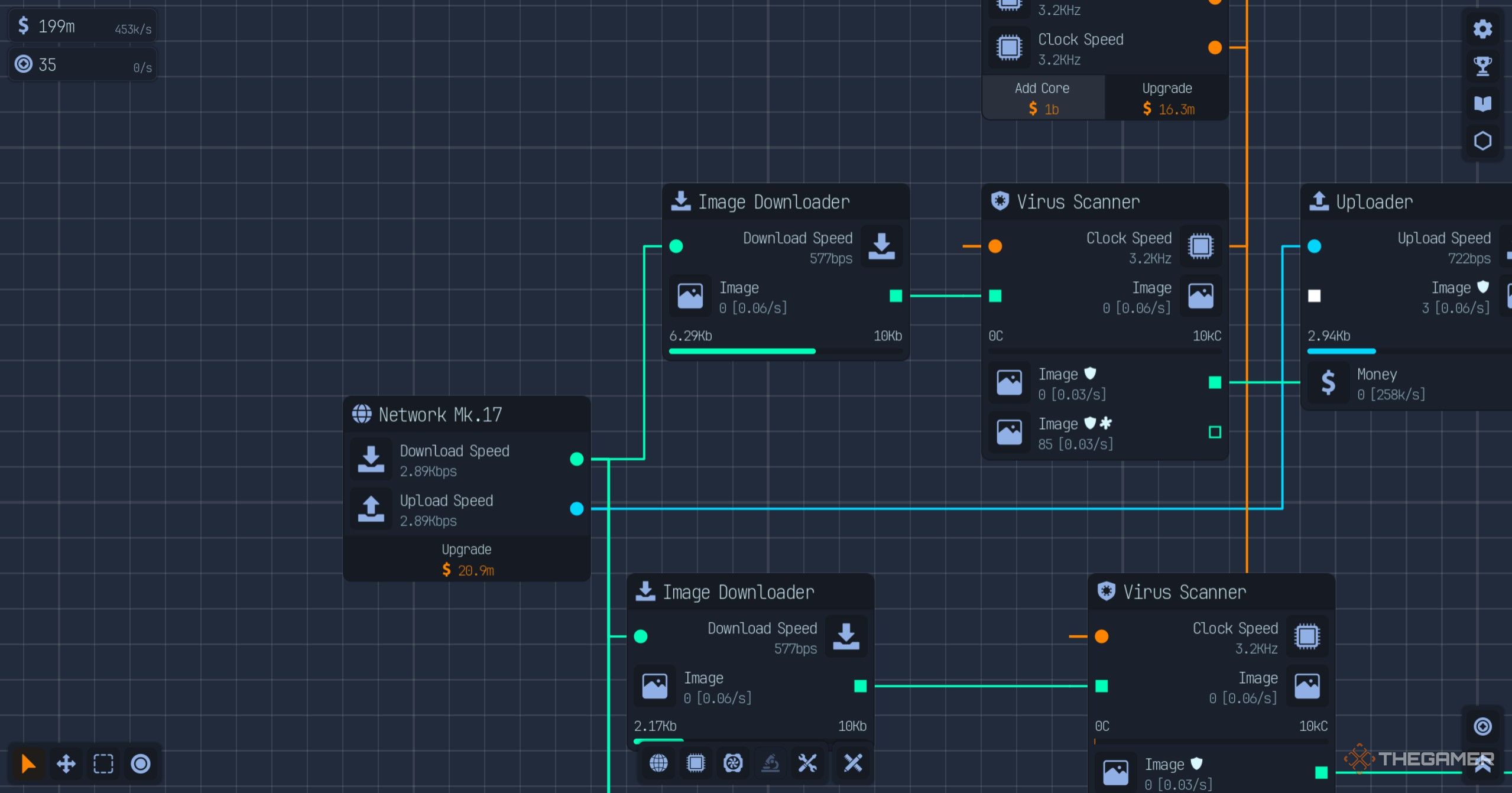
In the early game, focus on moving to Image Downloaders as soon as possible. While Text Downloaders are fine to start, image files generate significantly more income, allowing you to scale much faster.
- Text downloaders are for starting, but image downloads are optimal in the early game.
- You will unlock other download types later, such as Sound and Video.
- Remember that adding more downloaders or uploaders divides your total network speed. For example, three uploaders running at 21s each generate roughly the same total income rate as four uploaders at 16s each.
Use Virus Scanners Early for High Profits
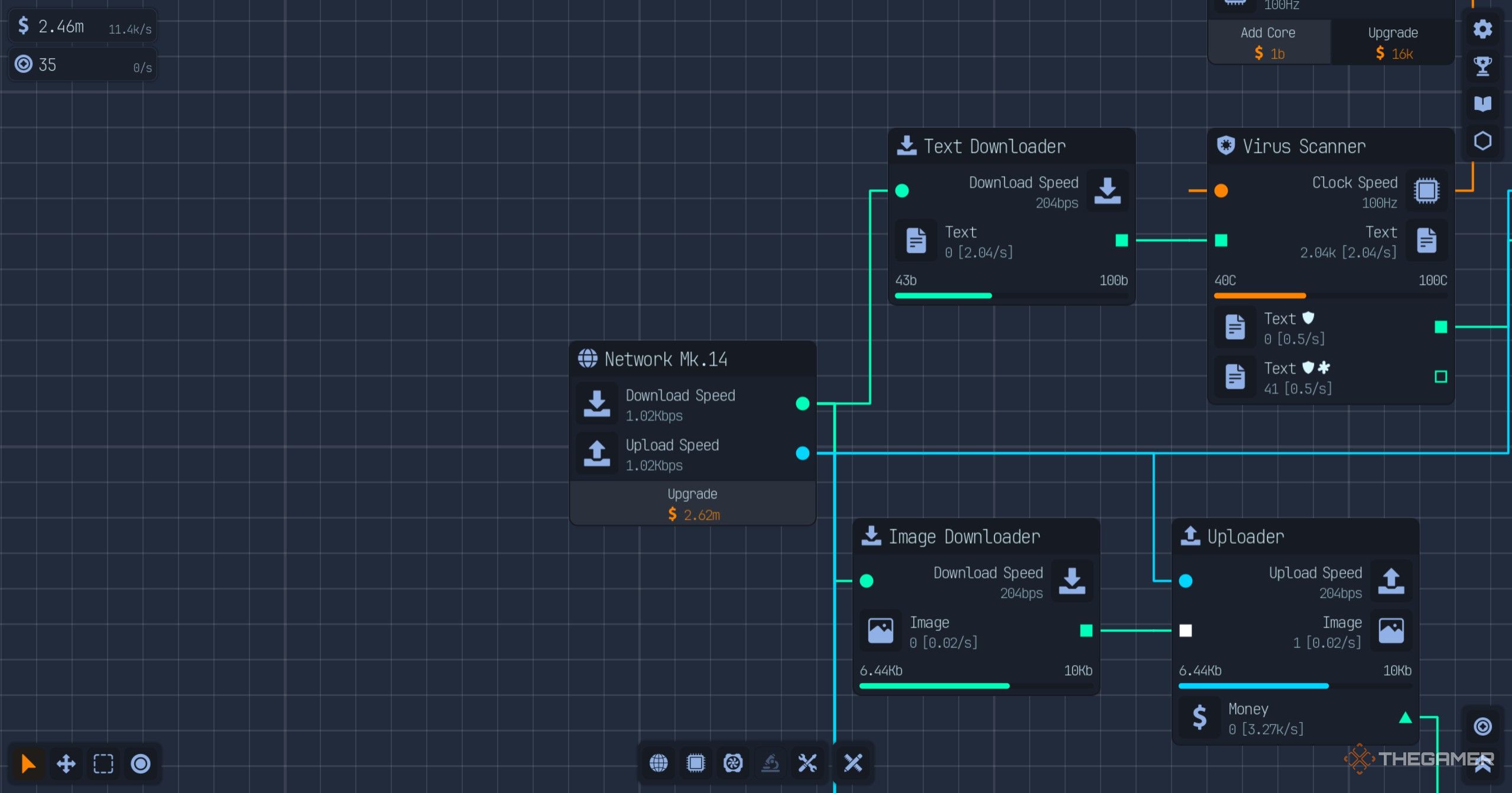
A key optimization tip is to take advantage of the Virus Scanner upgrade path. This tool multiplies the money you get from text files by four, which can make a huge difference early on. The extra setup cost will pay for itself quickly once your network is running efficiently.
- You will need to unlock a Processor first to enable the Virus Scanner to do its work.
Consolidate Downloads with Folders
Folders are one of the most powerful tools for optimizing your system in Upload Labs. They allow you to compress multiple sources for the same project (e.g., a Virus Scanner and a Quarantine node) into a single export node. This means you can bundle them into one streamlined source instead of routing multiple outputs separately.
- The result of using folders is reduced bandwidth usage and a cleaner, more efficient network.
- By using folders, you not only save system resources but also maximize your earnings per second.
Collect Orange Tokens Whenever They Appear
Don't forget about the orange circles that periodically appear on the screen. These are Tokens. They serve as another currency for buying quality-of-life upgrades from the shop. This is a good reason to keep the game tab open rather than letting it run in the background.
- You can also get some tokens by completing achievements.
Use Orange Tokens Strategically
While it may be tempting to spend these tokens right away, resist the urge to buy temporary boosts in the early game. Save them for permanent upgrades that provide long-term benefits, and only start buying boosts when you can easily generate a large number of orange tokens later in the game.
Keep Your Node Layout Organized
As your system grows, organization becomes just as important as efficiency. Nodes can quickly become a tangled mess if you don’t maintain a clean layout. Use the grid system and try to maintain clear lines or square-based layouts as you expand.
- This not only makes your system easier to understand but also helps you spot inefficiencies faster.
- Good organization isn't about aesthetics; it's a core part of mastering the management mechanics of Upload Labs.
Upgrade Nodes for Long-Term Efficiency
Don't neglect your node upgrades. Nodes can be enhanced by clicking the double-arrow icon in the bottom-left corner. Upgrades improve a node's processing power, speed, or output value, making every part of your system more productive.
- Combine these upgrades with network improvements and an efficient layout, and you'll have a finely tuned digital machine in no time.
